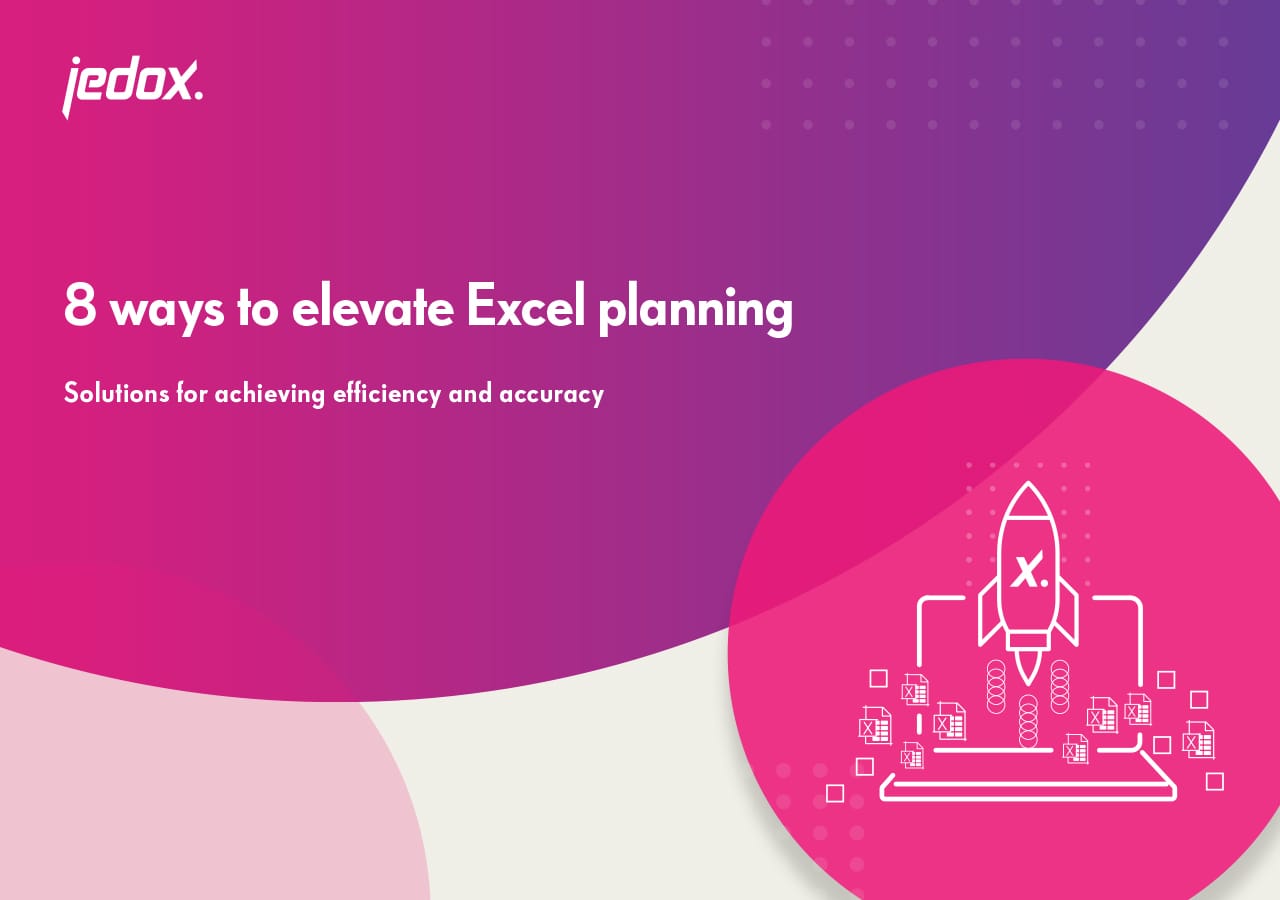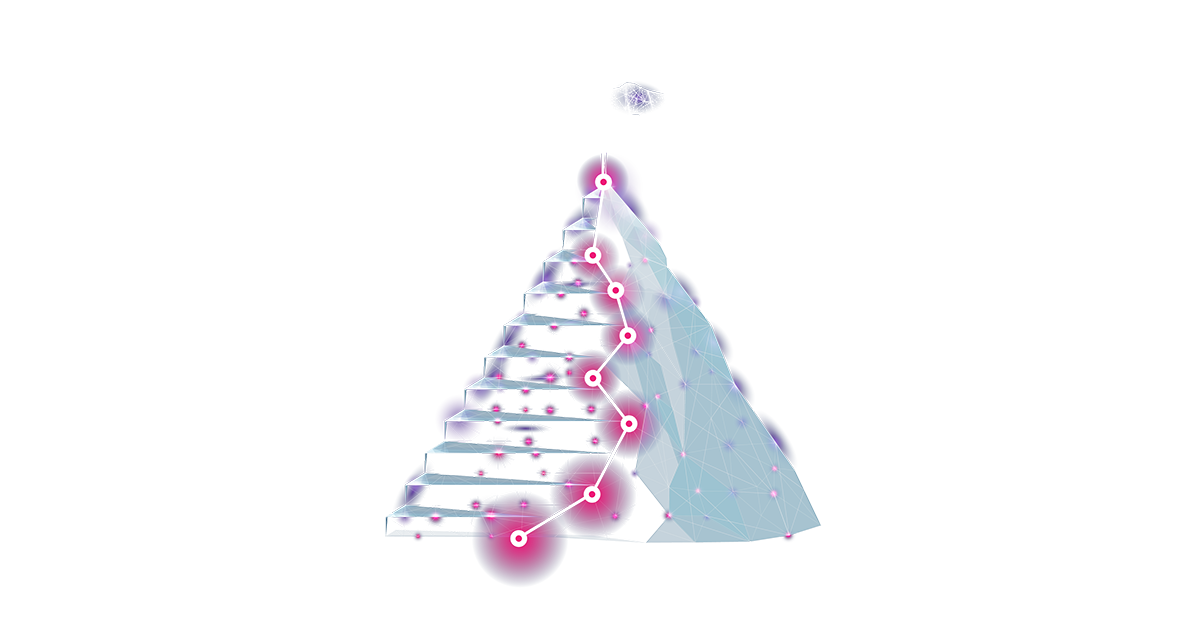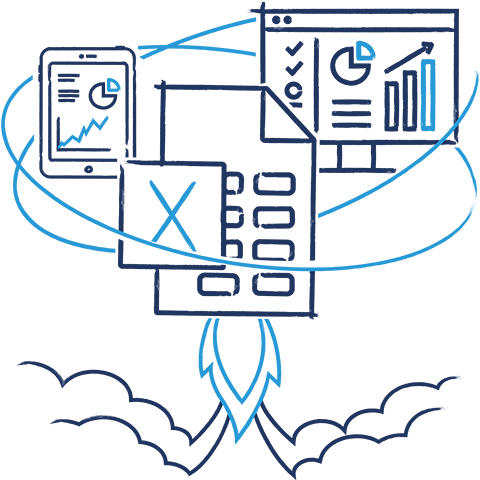
Planning with Excel
Although Excel is a great tool which offers numerous features that provide a lot of functionality, it still has budgeting, planning, and forecasting limitations that deny users the growth and capabilities now available to finance professionals.
For most finance professionals, Excel has long been the gold standard for budgeting, planning, and forecasting. But in the global marketplace that is facing rapid changes due to digital transformation, is Excel alone still enough?
Planning with Excel: How to make it better
In a 2020 survey, 76% of organizations reported they are still reliant on Excel for their planning, budgeting, and forecasting and almost as many reported that non-integrated systems present a challenge. With ever-increasing demands on FP&A, why are more organizations not taking advantage of modern tools that help increase their value-add? Why not take advantage of solutions that integrate all data streams and cut your forecasting time dramatically?
Integrating Data When Planning with Excel
For example, entering data is, in most cases, step one for finance professionals. But what happens when the data comes from multiple different systems within an organization, and all of it must be entered into Excel? This is unbelievably time-consuming, especially when you consider the CEO is counting on Finance to provide data-based insights to support decision making in the organization.
Enhancing Planning & Budgeting Functionality in Excel
Corporate compliance with laws and regulations is another integral component that must be considered for budgeting, planning, and forecasting. Various stakeholders across the organization such as human resources and sales are sharing sensitive data such as employee salaries and projected sales for the next year. If that data is exposed, you could potentially be in violation of numerous regulations.
In this era, there are modern solutions out there that can transform the members of the Financial Department into true influencers within their companies providing not just data but insight that can drive strategy.
Appreciation of the important role Excel still has in budgeting, planning, and forecasting is key, but so is recognition of how far-reaching the impact of the digital transformation is on organizations. You can do more to help your organization move forward in the digital world.
Check out our infographic on the Excel Experience of modern finance professionals:
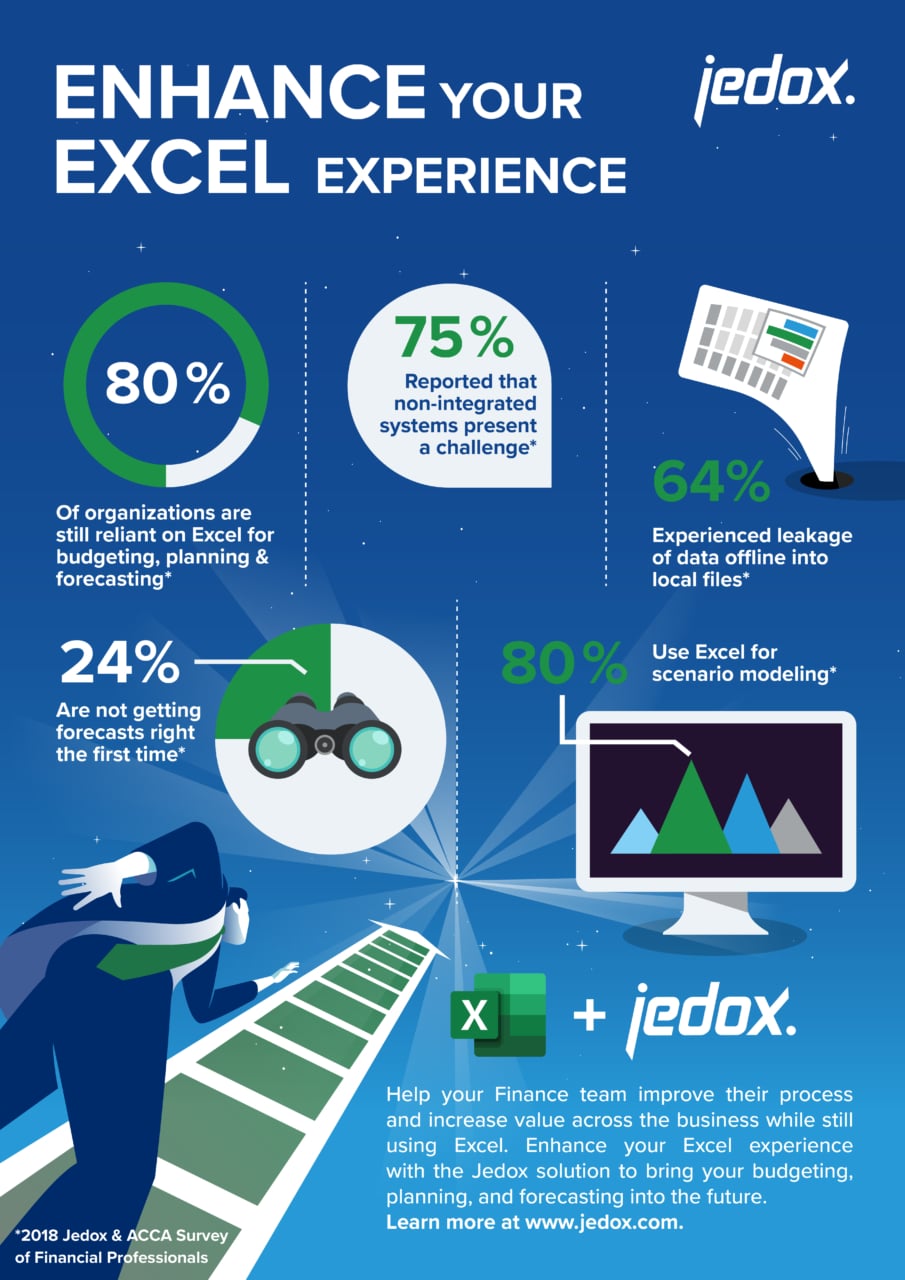
Planning in Excel: 3 Key Areas to Enhance Your Experience
Can the Excel environment be enhanced and offer improved data integration, collaboration across teams, and increased overall functionality?
Let’s take a closer look at three core areas where organizations of all sizes and industries can enhance their planning with Excel and propel their budgeting, planning and forecasting into the future:
- From data discrepancy to data integrity
Planning obstacles created from lack of data integration are more common than you think. When a single data point is updated by any colleague in the organization, it must then be updated in all working drafts and versions. How do you ensure the final budget has no discrepancies without spending days, even weeks? - From distributed tasks to complete collaboration
Collaboration happening offline for budgeting, planning, and forecasting is an immensely time-consuming task. When data is copied and shared numerous times, process control gets lost. In the age of digital transformation, FP&A professionals don’t have time for lengthy, ineffective processes that will impact the bottom line. 80% of organizations use Excel for scenario modeling, which means 80% end up duplicating dozens of spreadsheets just to create a single scenario, and 24% are not getting forecasts right the first time. Let that sink in for a minute: Nearly a quarter of organizations admit they aren’t getting their forecasts correct the first time with the tools they have in place right now. - Fill in missing pieces and enhance functionality
Protecting sensitive data is paramount for organizations of all sizes, and they usually go to great lengths to do so. In spite of this, 64% of organizations experienced leakage of data offline into local files. When lacking a fully integrated planning solution that protects your data and provides customized permissions, how will your organization prevent this issue? With the availability of highly advanced digital tools, executive management’s expectations for finance have shifted to expect digital solutions.
With Jedox doing the budget is not a mere data collection. It is a workflow that follows the pace and changes in the distribution network and the salesforce. This allows us to build simulations, scenarios and data integration giving an edge to the whole budgeting process!
– Alessandra Martinez Direzione, General Manager Controlling Office, Fercam
Enhance Your Excel Experience
Jedox understands that finance professionals will continue budgeting and planning with Excel and has created the ideal platform to facilitate this. What makes it ideal is you keep using Excel while eliminating obstacles such as spreadsheet risk and data discrepancy. With our unique Excel connector, while you are working on a spreadsheet, the power of Jedox runs seamlessly in the background.