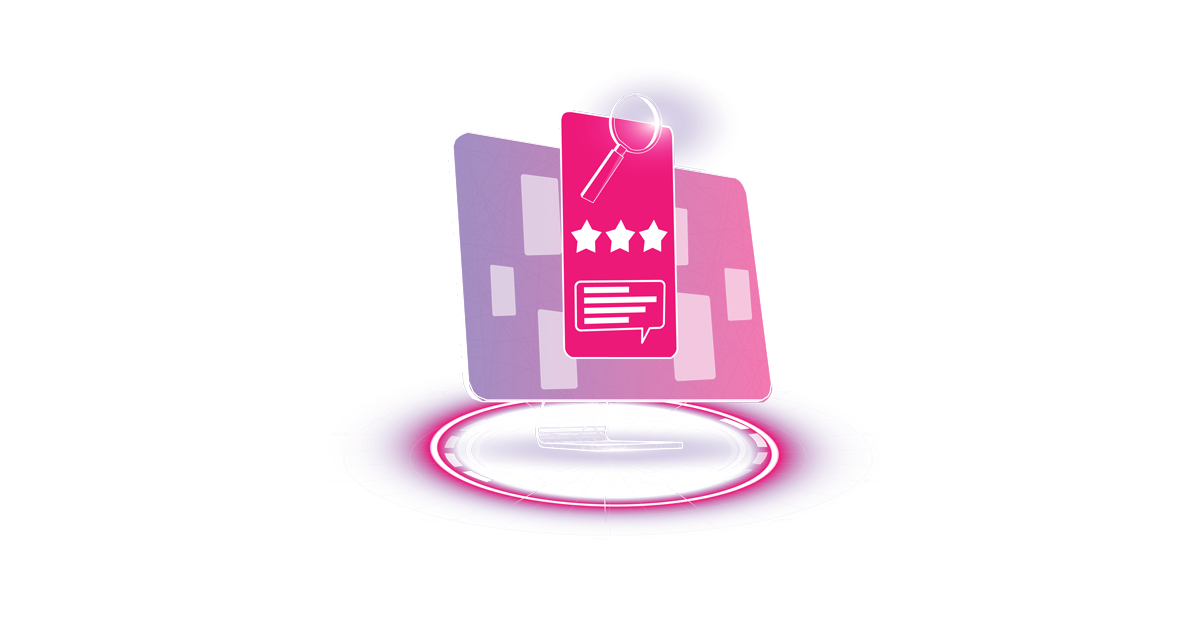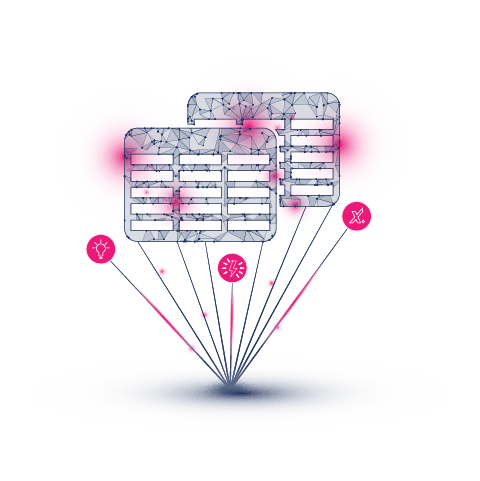
Planning in Excel: Benefits, limitations, and powerful alternatives
Excel has been a cornerstone of financial planning for decades. Many businesses, ranging from small startups to companies with billions in revenue, have used Excel to effectively manage their operations. However, as companies grow in complexity, relying only on Excel limits financial planning & analysis (FP&A) professionals—especially in collaboration, data integration, and managing large data volumes.
In this blog post, we’ll explore some of the advantages and drawbacks of using Excel for financial planning and forecasting. We’ll also discuss best practices and potential alternatives for companies looking to streamline and scale their planning processes to achieve more actionable insights.
Excel: A powerful but limited planning tool
Excel remains one of the most used tools in finance. Its flexibility, widespread familiarity, and accessibility make it an essential part of the corporate toolkit. Excel is often particularly useful for small to mid-sized businesses that can manage their data and entire planning in Excel without overwhelming its capabilities. Companies using Excel to plan take advantage of its customizable interface to build budgets, projections, and reports.
Excel has, unquestionably, improved its functionality and usability over the years, making it suitable for modern bookkeeping and financial planning. Just consider the introduction of PivotTables and PivotCharts or functions such as HLOOKUP, VLOOKUP, and XLOOKUP. Power Query enables the integration of external data and Power BI allows customers to access, analyze, and visualize data.
While these certainly have benefits and extend Excel’s financial planning capabilities, they also come with their own learning curves and limitations. Concerning scale, there are now one million rows available in Excel—which covers a lot of ground for many small-to mid-size companies. For businesses with roughly up to 1,000 employees, Excel’s ability to lock cells and create rules can be sufficient for their planning purposes.
It’s important to note, however, that diligence is paramount: All cells that must not be manipulated have to be locked—and those setting up the Excel models need to be aware of this. Oversights can easily result in users inputting information in cells where they shouldn’t. Such human error eventually cascades down into planning outcomes, jeopardizing the very foundations business decisions are based on.
Finding and fixing these errors afterward is both time-consuming and labor-intensive. Another risk for Excel spreadsheets is when people add rows and columns without telling others, affecting formulas and their results. In Excel spreadsheets, users don’t necessarily have live data to work with. Plus, changes to source data aren’t necessarily visible to everyone, which means many errors aren’t recognized right away.
Excel can work for FP&A teams’ financial planning and forecasting, at least up to a certain level of scale and complexity. However, to work well in a collaborative and dynamic work environment, spreadsheets in Excel need to be consciously and deliberately set up perfectly from day one—which, realistically, is next to impossible. So, when planning in Excel, at some point challenges arise—particularly when it comes to what’s required for successful integrated financial planning.
Best practices for Excel-based financial planning
For businesses that rely on Excel for financial planning, the following best practices can help offset some of the most common and pressing pain points:
- Establish and maintain financial modeling standards: Implement standards like color-coding formulas (e.g., black for formulas, blue for inputs, etc.) to improve transparency and readability for all. It’s easier for everyone to be on the same page when standards are adhered to (e.g., the International Business Communication Standards System [ICBS]).
- Prevent “rogue” changes: Avoid adding unnecessary rows and columns that lead to models’ increased susceptibility to errors.
- Use consistent templates: Stick to consistent formats and templates to reduce errors and ensure scalability.
- Maintain basic “housekeeping”: Only put what’s necessary into Excel spreadsheets and throw out what’s not. Poor data will result in poor insights.
Where planning in Excel falls short
As companies grow and data sets expand, planning in Excel can quickly become a burden. Large amounts of data slow down calculations and increase loading times. Changes in underlying assumptions are often hard to track, especially in teams where models are shared. This is where Excel’s limitations start to show—particularly for organizations with multiple stakeholders across different geographies and corporate entities.
One of the primary pain points is collaboration. Planning in Excel tends to become difficult when multiple team members need to work on the same document. Spreadsheets are prone to version control issues, and changes to source data are not always immediately visible to all stakeholders. This is where the lack of an authoritative single source of truth can have severe ramifications. Without clearly defined role-based permissions that regulate the access to sensitive data, the data integrity can easily be jeopardized by human error that can go undetected for a long time.
Furthermore, spreadsheet models and their successful application are often dependent on the person who created them. If this individual leaves the organization, it can be extremely challenging for the business to maintain or understand the model, making it unsustainable and hard to scale. This presents a single point of failure, and such transfer gaps pose a real problem, particularly with complex models.
What’s more, this presents a real challenge for traceability in an organization’s financial planning, which then can become problematic in audits. This dependence on an individual’s Excel expertise can also manifest when forecasting in Excel. While it’s possible to use Excel for forecasting, it’s very involved and often too challenging for the average employee. It requires a deep knowledge, both of Excel as well as the organization’s business, and is, therefore, not scalable.
Another pain point? Excel is not a large database—though that doesn’t stop people from using it like it is. Excel grows organically with a company’s use cases and business challenges. Numbers keep accruing and, as data sets grow, they become more cumbersome to process and work with. Eventually, the organization reaches a point where a large-scale database is needed. However, often all they have is Excel—which was not designed for integrated planning.
With add-ins and plug-ins, external data can be integrated into Excel, but this increases loading times and is limited in terms of data volumes that it can feasibly handle. A few hundred or even a few thousand data records, importing large csv files from other folders, or tapping into preexisting systems can all cause Excel to fail.
FP&A professionals only have two dimensions to work with in Excel. However, in business use cases, there are many more dimensions that companies need for planning (e.g., product name, serial number, customer, version, currency, company, etc.). Once two dimensions are exceeded, workarounds like pivot tables are needed to represent additional dimensions. This is certainly an option, but it isn’t a very user-friendly one. Rather, it’s time-consuming and labor-intensive. Also, it results in longer loading times—especially if other files are integrated and there are numerous connections to external data.
Ideally, modern solutions for integrated financial planning should be multidimensional, offering a faster way to display and manage countless dimensions. And the best solutions should work with integrated data via extract, transform, and load (ETL) tools and application programming interfaces (APIs) to make the entire process faster.
Moving to an Excel alternative: When complexity, agility, and large data volumes demand more
Excel is undeniably a powerful spreadsheet software, offering flexibility and a broad range of features. Yet, as companies grow, they quickly realize Excel alternatives are essential to support more complex financial planning needs and keep operations running smoothly. While Excel offers a strong foundation for financial planning, it’s not a database and wasn’t designed for large-scale, multidimensional data management.
When considering Excel alternatives, companies need to look for software solutions that provide greater collaboration, real-time data integration, and robust automation features. Enterprise performance management (EPM) platforms like Jedox offer an Excel-like interface, making the transition easy for Finance teams already familiar with Excel’s user experience and UI.
With Jedox, organizations can scale efficiently, without running into Excel’s data volume limits and collaborative challenges. As a multidimensional database, Jedox can handle even the largest data volumes. Plus, with its Integrator, it can tap into external data via an API within seconds.
Additionally, Jedox provides seamless integration with Excel automation, allowing businesses to automate repetitive tasks, access real-time data, and share planning models across teams without dealing with manual file exchanges. This reduces the risk of errors, improves traceability, and ensures that everyone is working with up-to-date information.
Excel data visualization: Enhancing financial insights
One of Excel’s strengths is its ability to generate data visualization through charts, graphs, and PivotTables. However, Excel’s visualization tools are often limited when compared to modern business intelligence platforms. Companies that need to visualize large, complex datasets may find Excel’s native capabilities lacking.
Advanced financial planning software, like Jedox, provides enhanced drag-and-drop data visualization capabilities that make it easier to analyze and present financial and operational data. These tools allow for better analysis across multiple dimensions—such as product lines, regions, and currencies—while ensuring reports are visually engaging and informative.
When to take your financial planning beyond Excel
For businesses that have no issues managing their financial planning within Excel, it remains a highly effective tool. However, as an organization matures, experts leave or retire, complexity increases, and data keeps growing, it may be time to elevate Excel planning or consider transitioning to an Excel alternative that can handle the growing demands of a more dynamic, multidimensional environment.
Remember the best practice examples: Establish and maintain financial modeling standards, prevent “rogue” changes, use consistent templates, and maintain basic “housekeeping”? Adhering to best practice does go a long way, but it also requires a collective and tireless effort from all users—as well as perpetual vigilance to ensure Excel spreadsheets don’t accidentally get corrupted. When working with Jedox, this best practice is standard.
Jedox offers several advantages over Excel in integrated financial planning and forecasting, including real-time collaboration with live data. The Jedox Integrator ETL capability provides connectivity with any external data sources, which ensures data analyses can be based on all the relevant information. This creates transparency and a shared understanding of the business, operating with a single source of truth. No sending templates back and forth—users can easily update data and benefit from better data quality, resulting in fewer errors.
Jedox enables improved workflow management and a high level of usability, particularly with the Jedox Add-in for Excel 365. With a strong self-service component, users are empowered to build their own models without reliance on IT or external experts. The Finance team can build models that truly reflect the company and even create a digital twin of the business. By delivering valuable insights, FP&A professionals can move into a more strategic role as business partners and help drive the company’s success.
| Excel | Jedox EPM platform | |
|---|---|---|
| Live data set resulting in digital twin | difficult | easy |
| Preventing “rogue” changes – Role-based access to editing templates and database | difficult | easy |
| Collaboration workflow | difficult | easy |
| Multidimensional modeling | difficult | easy |
| Scalable to big data | difficult | easy |
| Template configuration and maintenance | difficult | easy |
| Adaptable to new business requirements | difficult | easy |
Conclusion: Excel for Finance vs. Excel alternatives
While Excel is still widely used across industries, it does have its limitations. For smaller companies or those with straightforward processes, Excel can manage most planning needs. However, as organizations grow and become more complex, Excel’s limitations—particularly around collaboration, real-time data access, and scalability—start to surface.
Excel will remain a fundamental tool in FP&A professionals’ daily work, whether they work for small businesses or multinational corporations. However, as with any tool, Excel was designed for a specific purpose, and modern FP&A planning challenges have outgrown its capabilities. Therefore, it’s important for Finance professionals to assess if Excel still meets their needs.
As a powerful financial planning software, Jedox enhances companies’ financial planning capabilities with better collaboration, automation, and real-time insights—ensuring that their financial models can keep up with their evolving business needs. With Jedox, FP&A professionals can keep using Excel while eliminating its shortcomings, such as spreadsheet chaos and difficulty handling large data volumes.
To discover the power of an integrated financial planning platform in action, request a demo today.