- Why the SAP ecosystem requires a best-of-breed planning, reporting, and analysis solution
- Adding FP&A software: understanding the impact of making changes to your SAP environment
- Decision made. Implementing a best of breed FP&A software tool — key considerations and tradeoffs
- Why Jedox offers the most logical best of breed financial planning software enhancement to SAP environments
- Successful companies who created value with SAP and Jedox
Why the SAP ecosystem requires a best-of-breed planning, reporting, and analysis solution
SAP provides broad enterprise software including functions for planning, analysis, and reporting. However, configuring and using these applications is time consuming and requires major IT support. This often forces business users to ‘export to Excel’ and work offline in unstructured spreadsheets that have no security and no enterprise controls. In addition to security concerns, inefficiency caused by disconnected Excel-based processes include version control, human error, and data volume constraints. Some of these costs are hidden, but many are significant and negatively affect top- and bottom-line results. Two major challenges exist within an SAP-only workflow:
Native SAP planning and analysis is rigid and complex to administer
Many global enterprises run processes like accounting, materials management, purchasing, sales and human resources with SAP. SAP integrates business-critical areas on the common ERP platform. But SAP is not flexible for self- service planning, analysis, or reporting. SAP ERP and SAP BW are complex to build, administer, and use. SAP ERP planning lacks basic planning functionality and requires complex permissions maintenance for planning objects. SAP does offer add-on functionality for reporting and planning like SAP BW, SAP BPC or SAP IBP, but these are IT-demanding solutions that make it difficult to support rapidly changing business needs.
Business users forced to work with disconnected Excel-based processes that contain hidden costs
Excel has long been the gold standard for finance. 81% of companies say they do not want to give up Excel.
Because executives and business users cannot flexibly plan, analyze, and report in SAP, many departments also rely on Excel. A current study from FP&A Trends, FP&A Scenario Management: Your Path to Navigating Uncertainty surveyed over 1300 FP&A professionals and found that nearly 75% of companies still use Excel for scenario planning. This can be a serious corporate governance risk.
While spreadsheets are easy to start, they do not support structured department and enterprise- level processes and have surprisingly high hidden costs.
Spreadsheet planning and reporting is slow, manual, and comes with a high risk of errors. Each business user can lose hours or days in a typical re-forecast. They spend time extracting data, manually transforming and pivoting, reconciling, rechecking, and resolving broken formulas. This problem is compounded when consolidating data from multiple platforms, for example when subsidiaries use multiple ERPs with different product and account codes. When you multiply this problem across departments and across dozens, hundreds, or thousands of users, this is a major cost.
Adding FP&A software: understanding the impact of making changes to your SAP environment
Managing heterogeneous ERP environments
Companies can wind up with a hodgepodge of ERP systems, like SAP, Oracle, and Microsoft Dynamics, for a few reasons:
Having multiple ERPs can create challenges, including:
Companies with multiple ERPs should carefully evaluate the costs and benefits of consolidation versus continued use of separate systems. There might be ways to improve integration between existing systems or implement a new unified ERP if it makes sense for their long-term goals. One of these approaches is to implement a planning, budgeting, and analysis software system to integrate data from all sources to create a unified single source of truth.
Business with multiple ERPs might opt for a best-of-breed FP&A tool for a number of reasons:
However, there are also some downsides to consider:
Ultimately, the decision of whether to use a best-of-breed FP&A tool or an all-in-one suite depends on the specific needs of the business. If advanced FP&A functionalities and data integration flexibility are priorities, then a best-of-breed approach might be a good fit.
Creating value in 100% SAP environments
Even within a fully closed SAP environment, there are several reasons why a company might still choose to implement a best-of-breed FP&A (Financial Planning & Analysis) tool alongside SAP:
Decision made. Implementing a best of breed FP&A software tool — key considerations and tradeoffs
The importance of Excel similarity and Excel connectivity
If an organization chooses to add FP&A software as a planning layer within the Finance tech stack, compatibility with Microsoft Excel is important for many reasons:
Ensuring proper Extract, Transform, Load (ETL) process
ETL is a three-step process used to take data from various sources and prepare it for analysis. It is crucial for making sense of the vast amount of financial data your organization generates. Without efficient ETL, manual efforts are required to generate reliable and consistent financial statements for internal and external use.
ETL also provides the foundation for enhanced financial analysis where organizations gain deeper insights into trends, identify areas for cost savings, or optimize investment strategies. Ultimately, operating from a single source of truth enables business leaders to make data-driven financial decisions with confidence.
ETL processes can be challenging for a few reasons:
Ways to design efficient ETL workflows:
By following these practices, you can design ETL workflows that are robust, scalable, and efficient, ensuring the smooth flow of clean and reliable data for your business intelligence needs
Why Jedox offers the most logical best of breed financial planning software enhancement to SAP environments
SAP excels at resource planning, data warehousing, and business intelligence for organizations the world over, but it is not designed to support highly targeted financial and cross-organizational planning. Jedox extends SAP with an agile platform for forecasting, analytics and reporting. The Jedox SAP connector instantly draws data from SAP ERP, SAP S/4HANA (on-premises and cloud), SAP BW and SAP BW/4HANA.
The Jedox platform was SAP certified2 in March 2024 for the following functionality:
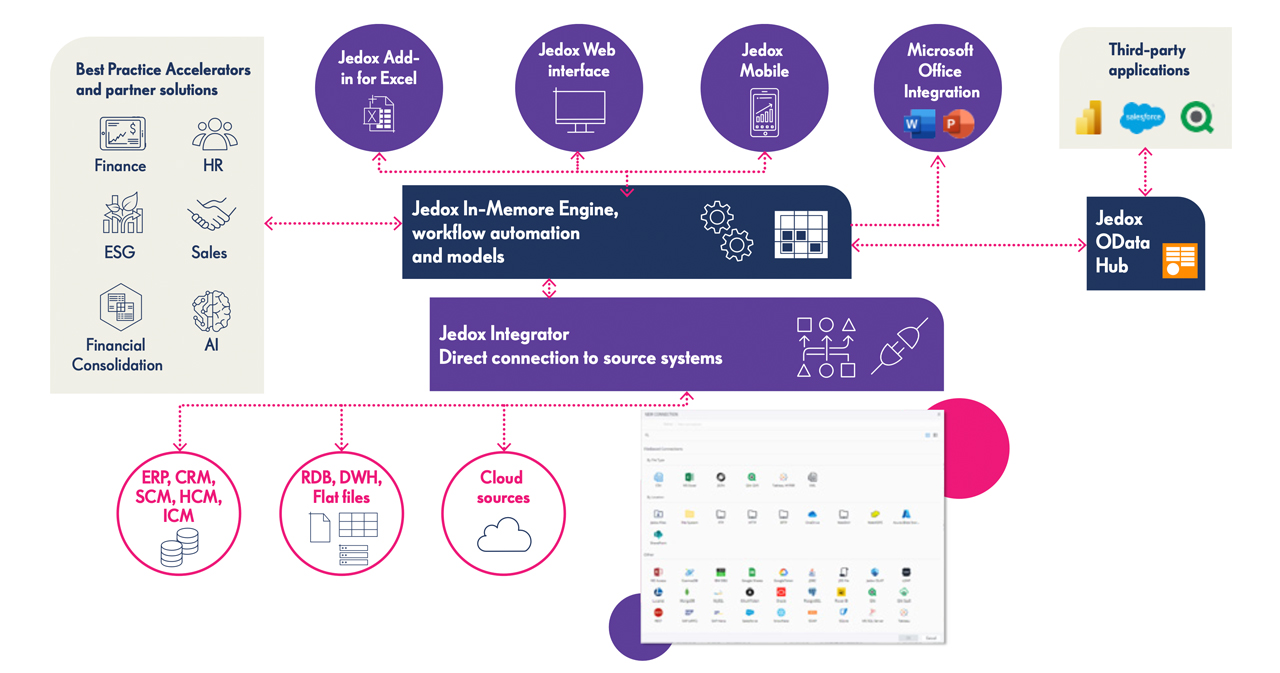
The reasons businesses choose Jedox to provide a best-of-breed planning, budgeting, forecasting, and analysis solution to complement their SAP implementation:
Excel similarity and compatibility
Jedox offers efficiency and effectiveness as a modern planning and analysis platform that integrates planning and significantly improves processes. Planners can continue to work in the a familiar Excel interface, which ensures a high user acceptance across business functions. With integration to SAP data, you can flexibly and securely access all your required SAP data without manually exporting to Excel. Jedox keeps Excel’s ease-of-use and adds strong enterprise controls. This allows you to dramatically shorten planning and reporting cycles, free up key resources, and strengthen governance.
Jedox has the strongest Excel integration of any reporting and planning platform, so business users are effective from day one. Jedox offers Excel’s ease of use while removing the challenges. Departments can work independently on secure data, collaborate on their analysis, and share reports on web and via richly-interactive mobile apps.
Jedox SAP connection and ETL methods are superior to other FP&A software providers
Empower business users everywhere to leverage existing Excel skills by bringing the spreadsheet to the enterprise and combining flexibility with strong governance and controls.
Save processing time and eliminate manual ETL tasks
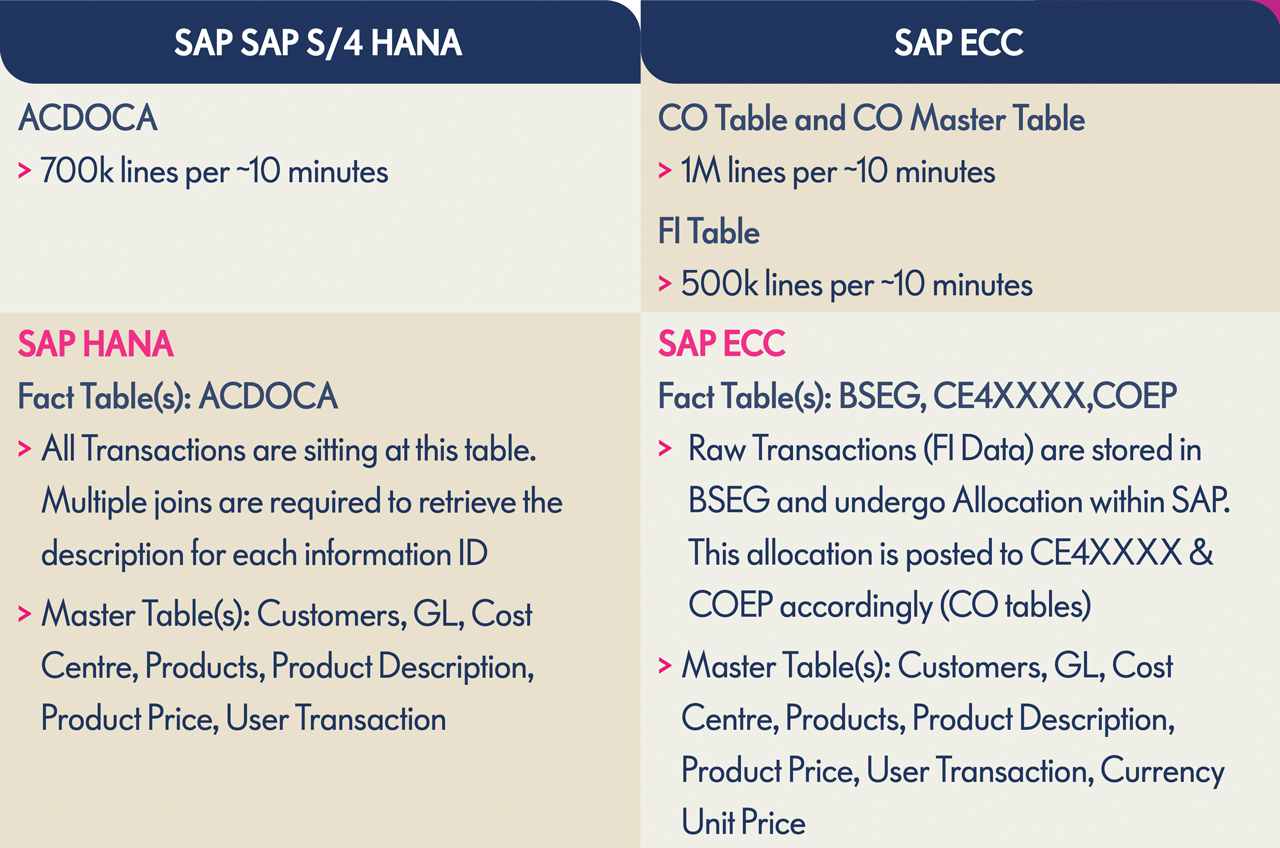
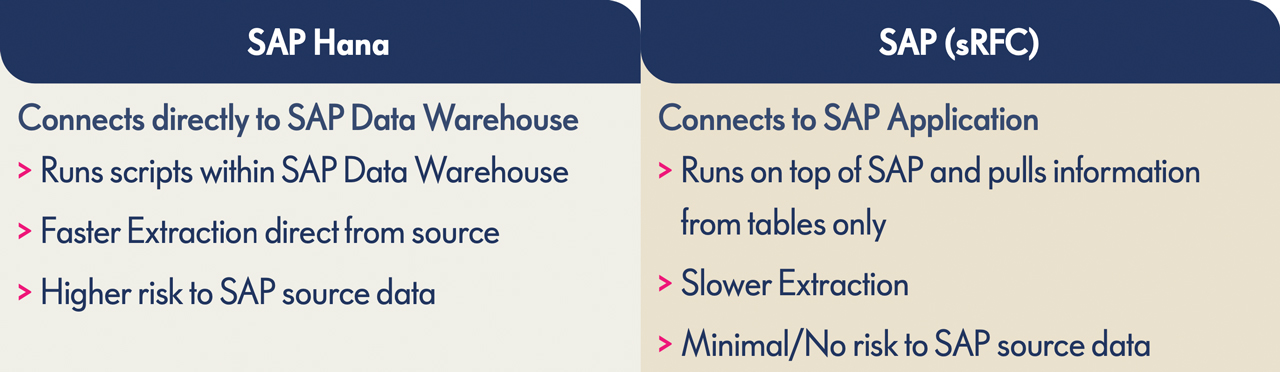
Figure: The Jedox SAP Connector is the quickest way to transport data out of SAP systems into Jedox
Jedox solutions offer planning, analysis, and reporting applications that are tailored to your organization’s objectives by capitalizing on the easy integration into SAP environments, rapid data extractions, and the intuitive interface in Excel, Web and Mobile. Jedox solves business process challenges through deep integration, not simply the visualization at the end of the process offered by Business Intelligence (BI) applications. This means Jedox empowers business departments to quickly transform the complete business processes step by step – from data capture, calculation and consolidation, to interactive reporting.
Because you can budget and forecast in Jedox, you can track your performance and analyze variance. You can capture narratives and drill-through to individual postings. This means you can manage corporate performance, highlight variances and adjust forecasts at an early stage. Businesses run better on SAP with Jedox. Jedox drives Digital Transformation and solves the SAP planning and reporting challenges at a fraction of the cost of a SAP upgrade, or the implementation and ongoing support costs of additional SAP BI and EPM products.
The Power of the Jedox SAP Connector
Jedox securely connects directly to SAP ERP, SAP BW and HANA. This means Jedox automatically reflects structural changes made in SAP.
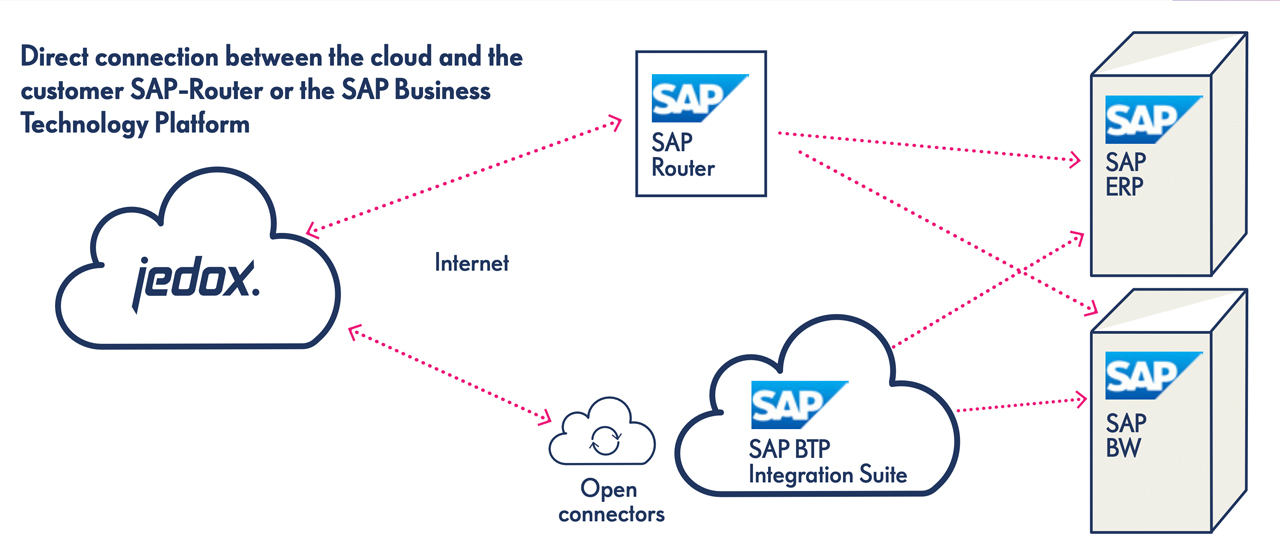
The powerful connector includes predefined SAP extraction types to automatically load master data including hierarchies and attributes such as names, descriptions from Balance Sheet, P&L structures, cost centers and cost types. These extract tables, views and transaction data and automatically converted SAP formats for dates, exchange accounts and leading zeros. This makes it easy for users because they don’t need to understand the original SAP tables and hierarchies.
You can manage entire connections in graphical and user-friendly wizard-driven integration process flow that requires no ABAP skills. Bulk exports are supported with connections to SAP Business Warehouse and SAP ERP.
In addition to SAP, the powerful connector enables you to rapidly connect and integrate data from other corporate and external sources, including Salesforce, other ERPs, relational data warehouses, RESTful web services, Excel and other files. Jedox brings all your data together so you have a single source of truth for planning and analysis.
Typical reporting using data from SAP include:

SAP Connector fundamentals for IT professionals
This connector enables you to access the different extraction types for SAP tables and Remote Function Calls (RFC) in Jedox. It also enables extraction types for master data including hierarchies and attributes directly from SAP ERP or SAP BW. Permission objects are described in the Jedox Knowledge Base.
The Jedox business users interact securely through the web, Excel, smartphones and tablets. It is optimized for fast performance and enterprise scalability. It is available globally in data centers in U.S. and Americas, Asia-Pacific, Europe, Middle East and Africa. With low latency and highly compressed data, a single Jedox instance supports global deployment of thousands of users.
All data connections are encrypted. The TLS (Transport Layer Security) and HTTPS authentications ensure enterprise security. Jedox and infrastructure partners are ISO/ IEC 27001 certified, the global standard for security.
VPN Connection to SAP
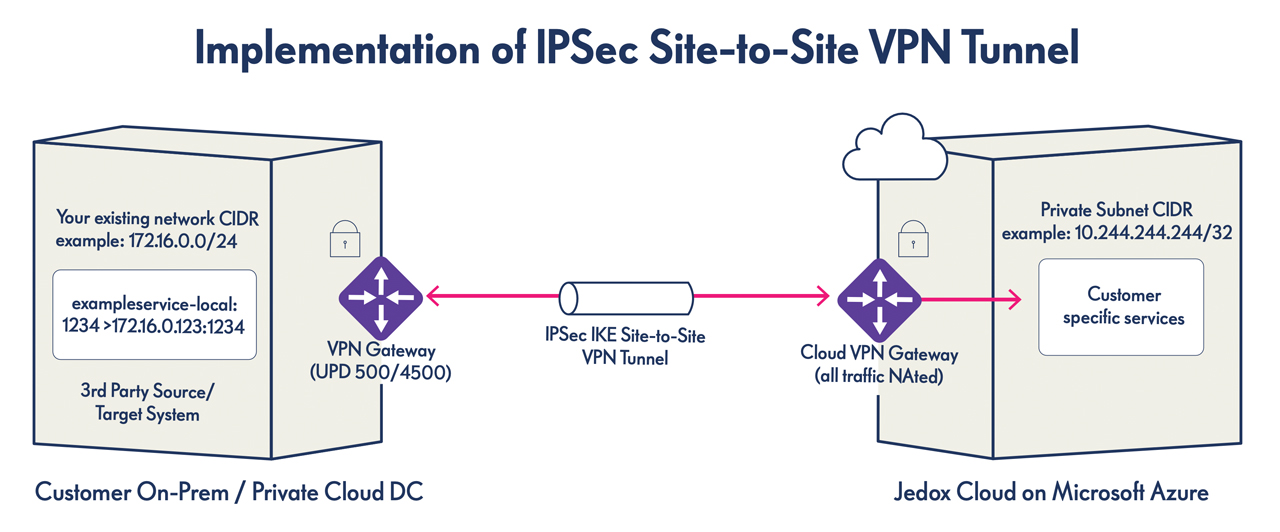
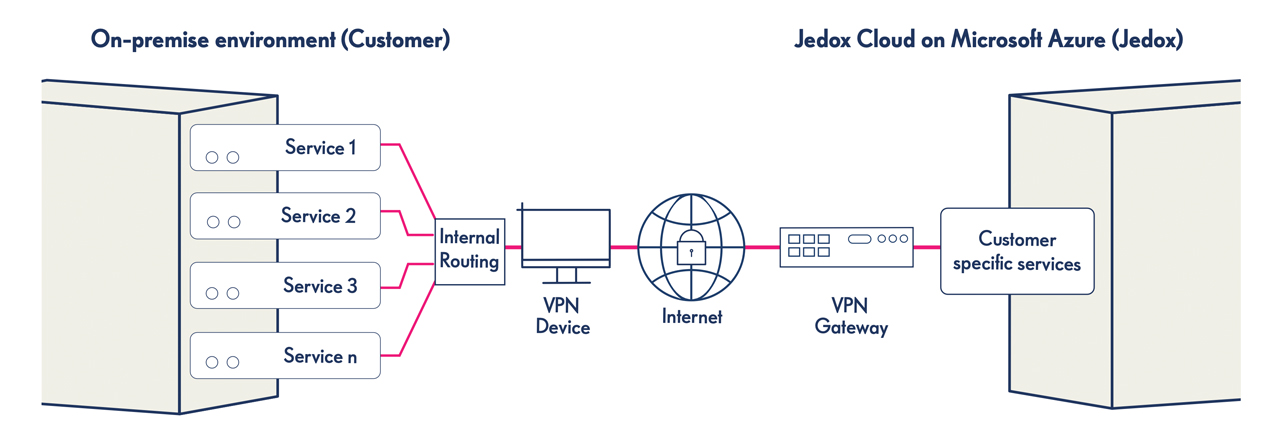
Full or incremental loads
Jedox SAP connector enables full loads and delta loads (e.g. current month or yesterday or last hour data). Loading incremental data minimizes data volumes and load times, optimizing performance.
Auto connect and schedule
You can schedule Jedox Integration projects, run on demand, or trigger Jedox Integration projects in BW process chains to automate upload and download e.g. after nightly scheduled updates in BW.
Writing back budget data to SAP
Jedox enables you to writeback finalized budget data to SAP or other systems. Depending on your needs, you can use flat files functional write-back components.
Reusing Integration projects after migrating to HANA
You can continue use all Jedox Integration projects after migrating from SAP to SAP HANA. SAP HANA provides views directly from BW objects (e.g. InfoCubes, DataStore objects). This means any improvements you make today are aligned with your future IT strategy. Figure 5: Flexible planning applications that you can adapt to your IT processes. From full data loads to high-speed data analytics powered by GPU technology: with Jedox, you can always get the best out of your SAP data — at any time.
Stronger governance
Business users can use predefined standardized reports and create their own quickly and share these interactive reports with their stakeholders anywhere. This eliminates repetitive time-consuming, error-prone data export and manual manipulation. Jedox has enterprise-level controls so you can trust data is secure and accurate. Audit management features ensure process security by logging data changes. Granular security rights can be inherited from SAP or controlled independently. To prevent Jedox users with administrative rights from configuring the Jedox Integrator tool from accessing any or all data housed within SAP, information security and data governance process should be established and documented during the solution implementation phase.
Jedox also recommends Advanced Applications ready-to-run (R2R) solution to connect to SAP
Jedox and integration partner Advanced Applications (A2PP) join SAP data with the Jedox platform to unite the world-class ERP with world-class business planning.
The Jedox SAP Connector, a powerful component of the Jedox Integrator, extracts and imports SAP data, such as fact and master data, into Jedox. Without expert knowledge on SAP data structure and processes, ETL processes can go very wrong. Jedox and Advanced Applications expertly import the data that matters, in a format that works, to the Jedox planning and performance platform. With R2R (A2PP) new tables are created in SAP in which data from SAP standard tables are merged. This shifts the effort for the loading process/joining of tables to the SAP system.
In addition to integrating SAP, the highly adaptable Jedox platform imports data from virtually any source – Salesforce, other ERPs, data warehouses, RESTful web services, and Excel – creating a single source of truth to drive multi-faceted plans.
Implementation and change management success
Four pillars define Jedox Professional Services – Implementation, Application Support, Enablement, and Customer Success. They support the customer’s journey from project start to ongoing success and business value. Jedox takes an agile approach to organizing and structuring joint teams, resources, and workflow. This speeds implementation success and maximizes return on investment. “Pods,” self-governed groups of people working toward a shared goal, are established. Each pod has a single focus, allowing it to estimate, commit, and deliver more reliably and continuously. Each pod has key roles and responsibilities that enable self-sufficiency. Increases in scope are easily managed by simply adding pods. The model assures design, development, production, and support quality.
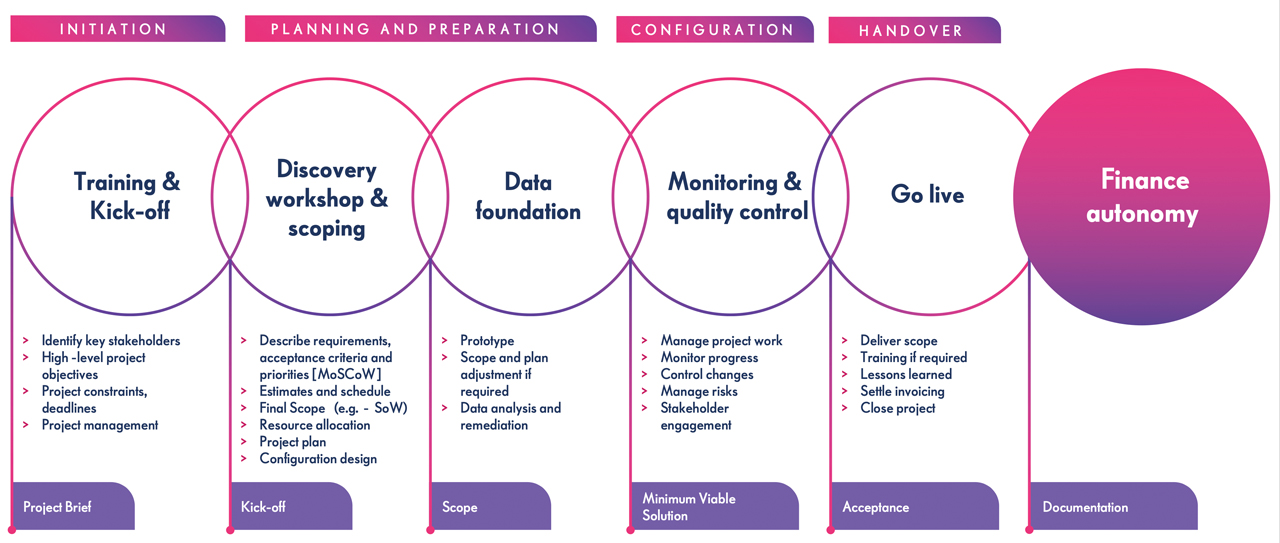
The Jedox project methodology is also adapted from an agile approach and works in sprints/iterations. This approach is critical because early stages are often exploratory, while the end deliverables are defined. This iterative approach allows Jedox to provide continuous feedback on the design, and key customer resources are part of the process. The customer can influence the outcomes as they unfold and become more familiar with the solution. The project outcomes are divided into sprints or iterations. MoSCoW (Must Should Could Won’t) prioritization is used when determining priorities. JIRA is used to track all activities, personnel responsible, and relevant commentary.
Most enterprise customers use non-production environments (Test and Dev) to test new releases prior to implementation. Any change requests required to ensure compatibility with the customer environment are handled based on processes agreed to with the customer as well as industry best practices.
During implementation, customers will receive a Statement of Work from Jedox, which will dictate the Project Plan (including transition out/go-live services) alongside the implementation support model, including UAT and change management processes. Comprehensive system and user documentation will also be provided as part of the implementation.
Impact to SAP Licensing
SAP systems interacting with non-SAP systems always require individual, internal review by the customer to ensure compliance with SAP’s license terms. Jedox customers should be fully informed about the SAP license rights they agreed to before connecting to an SAP system.





