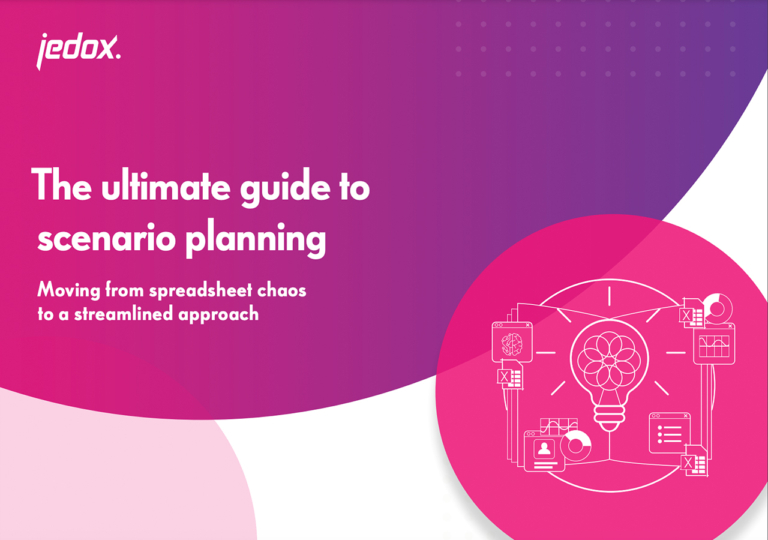It’s time to reimagine scenario planning
Excel spreadsheets are useful for getting results with simple formulas, but they aren’t designed to handle large data volumes and complex scenarios. These limitations become even more apparent as business models change and market dynamics shift. As a result, finance teams often become overwhelmed and burnt out as they strive to meet tight deadlines with the tools available to them.
At the same time, the use of predictive planning technology is skyrocketing: one in four organizations already use predictive algorithms and machine learning productively to produce their plans and forecasts in less time and with more accurate results, according to BARC research.1
One thing is clear: a more efficient scenario planning process can uncover advantages for finance teams and their organizations. This guide addresses the limitations of traditional, spreadsheet-based scenario planning and lays out a streamlined approach. Finance teams in any organization can elevate their process – whether they’re seeking a step up from Excel or exploring AI and predictive planning.
Source: 1BARC, Predictive Planning and Forecasting on the Rise – Hype or Reality, 2022
Overcoming scenario planning roadblocks
Scenario planning is an intricate process, requiring significant effort to create comparisons between several assumptions and scenarios. As finance teams endeavor to plan for multiple futures and meet tight deadlines, they often encounter disruptive obstacles that prevent them from achieving their goals. Overcoming these roadblocks is key to boosting efficiency and delivering accurate results:




Untangling spreadsheet chaos
Finance teams often rely on Excel for planning, budgeting, and forecasting, but basic spreadsheets lack the advanced capabilities needed to react quickly to changes and take decisive action. The outcome is hundreds – even thousands – of spreadsheets, quickly culminating in spreadsheet chaos. The following challenges often arise:
Six ways to elevate scenario planning
Many organizations invest in financial planning software, which brings together all the data that matters within a central platform. However, not all solutions offer scenario planning benefits. Finance teams can streamline their scenario planning process with a few powerful capabilities – without abandoning Excel. The Jedox Add-in is a simple tool that integrates Jedox functionality into Excel, enabling finance teams to produce more scenarios faster in a user-friendly setting.
The Jedox Add-in for Excel 365 elevates scenario planning by:
- 1Creating an unlimited number of scenarios to explore various possibilities
- 2Conducting driver analysis to understand which drivers impact the business most
- 3Comparing summaries of profit-and-loss statements based on scenarios
- 4Communicating clear insights with highly visual charts and dashboards
- 5Automating data collection for continuous, granular planning
- 6Easily creating comparisons with built-in analytics
Uncover the potential of AI
Machine learning, predictive forecasting, and other AI tools enhance traditional scenario planning methods, providing deeper insights into drivers of KPIs to build data-driven plans. Cloud-based planning tools, such as Jedox, make it easier to factor in external drivers, illuminate trends and opportunities, and compare multiple scenarios.
Combined with human expertise, these tools can help uncover trends and patterns that would otherwise go unnoticed. For example, finance teams could more accurately predict regional demand to lower inventory and free up working capital.
Keep in mind that data quality determines the effectiveness of AI-powered forecasts. Finance professionals must ensure that all relevant data and commentary are included to enrich forecasts and deliver accurate plans.
Five steps to driver-based scenario planning
AI-powered tools empower teams to deliver accurate and informed planning, budgeting, and forecasting outcomes. Jedox AIssisted™ Planning is designed to meet finance teams where they are and adapt to their organization’s needs. The tool guides users through a step-by-step process to assist at each stage.
Using AI and predictive planning, the solution delivers driver-based forecasts that predict what-if scenarios. The tool produces three forecasts for each new scenario, freeing up finance teams to focus on more strategic activities. Use these five steps to progress to AI-powered scenario planning:
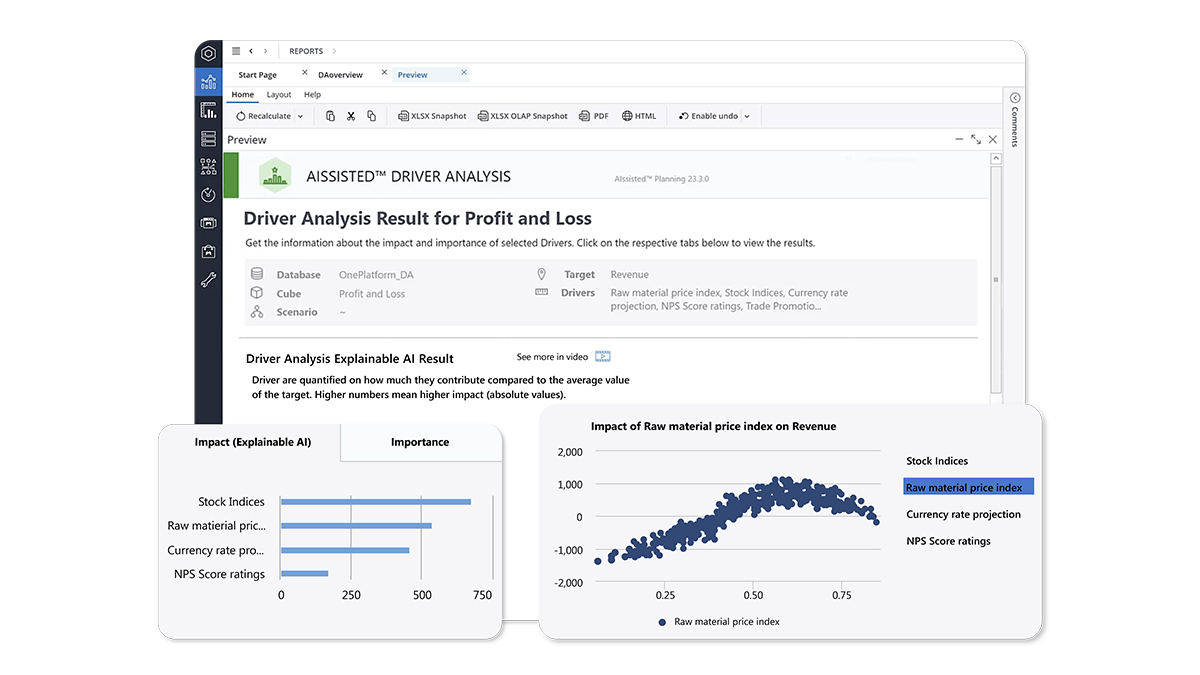
Plan confidently for the future with Jedox
Jedox simplifies budgeting, planning, and forecasting across the organization to enable faster, more data-driven decisions. The Jedox Add-in for Excel 365 is a simple way to instantly streamline scenario planning with Jedox while still working in a familiar Excel environment.
Finance teams can also leverage Jedox AIssisted™ Planning to gain the meaningful insights they need to plan and forecast intelligently, including:
Deliver rich scenarios faster
Getting started with a streamlined approach to scenario planning requires the right tools. With the Jedox Add-in for Excel and AIssisted™ Planning, finance teams can seamlessly move from endless spreadsheet duplication to effortlessly crafting rich scenarios based on accurate data. By empowering finance teams to achieve their goals, organizations can navigate the future with clarity and precision.
“With Jedox AIssisted™ Planning, we can plan at a level of detail that was not possible before.”
Mitsui Chemicals Europe GmbH